Forrester carried out a survey back in 2012, which revealed that search is by far the most popular way for people to discover new apps, followed by word of mouth.
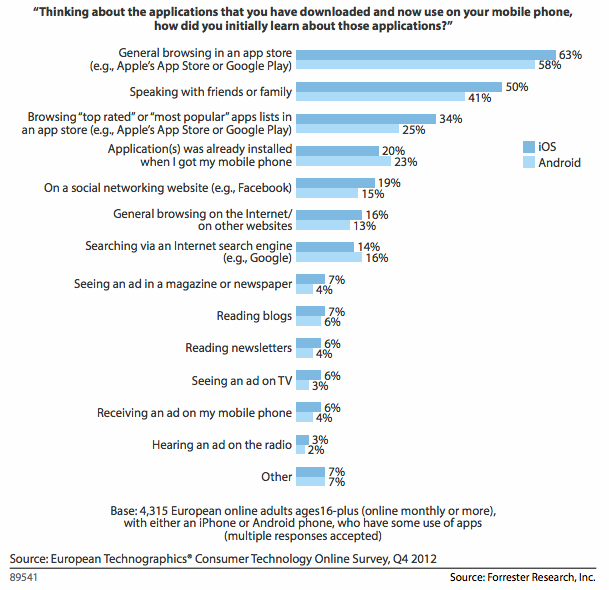
Only 34% of iOS users download an app because they saw it on an app store homepage or in a chart. Therefore it’s of primary importance for your app to be clearly visible within a store’s search results.
This is where app store optimisation (ASO) comes in. Think of it like search engine optimisation (SEO) only instead of using techniques to rank your business at the top of a search engine results page, you’re trying to get your app to the top of an app store’s search results.
And much like SEO, there are various on-page and off-page techniques.
Before we get into that, here are a few words about the platforms you can upload your apps to.
Google Play vs. Apple App Store
First of all, don’t even think about uploading your app solely to the Apple App Store. According to ABI Research from 2013, the number of total apps downloaded by platform type are:
- Google Android: 58%
- Apple iOS: 33%
- Microsoft Windows Phone: 4%
- BlackBerry: 3%
Apple may see the most revenue from app downloads, but Android users download the biggest share. You should definitely upload and optimise for both.
On-page ASO
Title:
Google Play
Keep your title short and make sure it describes what your app does clearly and succinctly.
Make sure your keyword is in the title. As Android devices have a variety of different screen sizes, it’s best to keep your title as short as possible. You want searchers to be able to read your full title.
Apple App Store
Again keep your title short, use your keyword and make sure it describes what your app does clearly. Also, Apple does recommend fewer than 25 characters for your app’s title.
In terms of keywords, Google clearly states that repetitive and irrelevant use of keywords in the app title, description or promotional description can result in app suspension so do be careful.
Description:
Google Play
There is a 4,000 character limit on descriptions, so make sure you use it wisely. This content will also be the sole way to ‘market’ your app to searchers who have stumbled upon it, so be as engaging, interesting and helpful as possible.
Bear in mind that people are viewing this on a mobile too, so they’re not interested (or lack the screen size) in reading a long essay.
Apple App Store
There’s no character limit, but again it’s probably best to stick to the above advice.

Type and category:
Google Play
You can choose from ‘application’ or ‘game’ so make sure you choose the right type. For the category, you can only choose one (for example Lifestyle, Entertainment, Music) so make sure you choose the one most relevant, even if technically your app falls into more than one category.

Apple App Store
Apple also allows a second category, but make sure the first choice is the most relevant.
Icon/logo:
Google Play & Apple App Store
Take a look at the most popular apps in each store, ask yourself how they represent their brands in a succinct yet iconic way.
Facebook’s simple ‘f’, Twitter’s bird, Instagram’s camera. Create something that’s simple, professional, memorable and uncluttered, so therefore maybe stay away from text.

Screenshot:
Google Play & Apple App Store
It may be obvious, but pay particular care in taking the most exciting, attractive or interesting screenshots of your app as you possibly can.
These images are the first things people see when they click through to your app page, so ensure they’re as good as they can be. Relevance is also paramount, so don’t mislead potential downloaders as this can lead to dismissal from the app store.

Off-page ASO
Reviews:
Google Play & Apple App Store
It’s an obvious one, but the more praise your app has, the more likely it is that people will download it. Social proof is a key way to get people on board.
Do not be tempted to flood your app’s page with fake positive reviews though. Users can tell these a mile off, and they won’t do anything for you in terms of spreading ‘word of mouth’.
It’s fine to encourage people who have downloaded your product to leave a review or rating on the app store, you have to start somewhere, however don’t bug users too often while they’re using your app as they’ll quickly abandon it.
Ratings:
Google Play & Apple App Store
If your app has a lot of similar competition, sometimes all that will make a user choose one product over another is a ‘half a star’ difference. Also the more people leaving higher star ratings, the more searchers will gravitate to those products.
As you can see below, Google Play also uses Google+ to build user confidence.

It sounds glib but the only way you’re going to amass a large amount of high ratings is by ensuring you make your app as good as it can be.
This means creating a solid, useful product that you regularly iterate and upgrade based on customer feedback.
Total App Downloads:
Google Play & Apple App Store
Much like what happens when searchers see a high number of positive ratings, if someone sees that your app has been downloaded many times, they’re more likely to assume that it’s good quality.
Appearing on the front page of the app store seems to rely on a combination of reviews, ratings, and total downloads.
Link Building:
Google Play
As is this is a Google store, there is a strong chance that Google will use links from authority websites as a way of determining the quality of your app, and therefore possibly rank it higher.
Try and get your app publicised and reviewed on good quality websites.

Comments