Awesome Screenshot
There are many screengrab extensions out there that can vanquish the ‘print screen/open in Paint’ nightmare, this is just the one I personally use.
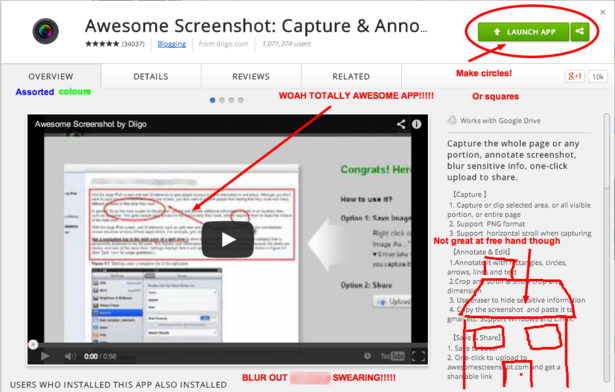
They’re much better at this on Match of the Day.
Instagram for Chrome
If like me you think that the desktop version of Instagram is dreadful (I rant about it for at least half this article 13 major UX flaws in social media sites) then behold an answer to our concerns.

It basically just opens a pop out version of the mobile app in your browser, but you can now finally search for users and hashtags from your desktop.
HootSuite Hootlet
Our own head of social media Matt Owen recommends HootSuite Hootlet for social sharing.

This allows you to search for social content in a similar way to searching on Google, the ability to highlight text to share directly and lets you schedule posts.
Save any article, video or other piece of interesting content for a later date with this extension. It also automatically syncs to any device of your choice so you can read content offline too.

Google Dictionary
This is a fast way of checking definitions. Just highlight the word and click the dictionary button on your browser.

imgur
For fast and simple image hosting, I tend to use the imgur extension by Metronomik. It’s easy to upload images from your desktop to your imgur account and also a simple right-click to host screenshots.

StayFocusd
If you have little-to-no self-control and the time you spend on social media or other less reputable sites is eating into productivity, then this may be the extension for you.

It’s entirely configurable allowing you to block or allow entire sites, subdomains, specific pages or types of content.
Social Fixer for Facebook
If you use this for no other reason than to block every post featuring the word selfie then it’s totally worth adding it to your extensions. I wish I had this during the time of Bitstrips.

Shield for Chrome
Previously this position was occupied by a Hover Zoom extension, but unfortunately it seems that a recent update has loaded it with spyware.
You can regularly check for potential adware, spyware and malware using the Shield for Chrome extension.

Ghostery
This extension will help you see who’s tracking your web browsing. It detects trackers, web bugs, pixels, and beacons placed on web pages by Facebook, Google, and other ad networks and allows you to block companies you don’t trust or provides you with the link to a company’s opt-out page.

The Great Suspender
It’s difficult not to love a good pun, but even more difficult to halt the slowing down of your computer considerably when you have 20 tabs open at the same time. This extension automatically suspends any tabs you’re not using after a configurable amount of time to save on memory usage.

Pacman
And with this, all of the good, time-saving work from above has been rendered defunct with a single extension.

One final plug
It would be remiss of me not mention our very own Google extension, which alerts you when and tells you how many new articles are published on Econsultancy within the topics you like.
Available for free by clicking the image below.
For more information about the world of online tools read seven useful Google tips for bloggers and publishers.


Comments